If you’re searching for the best laptops under $500 for your specific needs but feel overwhelmed, especially if you’re not very tech-savvy, don’t worry. I’ll guide you through choosing the perfect laptop under $500 in just 3 simple steps.
Indeed, it becomes quite easy to find the best laptops if you understand three things:
- Brands: Definitely, you should always stick with trusted brands like HP, Dell, ASUS, MSI, etc.
- Specs: Know what specs you need for your tasks—we’ve broken down the ideal specs for every need.
- Don’t overthink: Keep it simple and focus on what matters.
We’ve solved both the tech confusion and the decision-making process for you.
As we know, most of you are searching for budget-friendly laptops for business, work, education, graphic design, Photoshop, light gaming like Minecraft, or everyday tasks such as browsing, streaming, writing, freelancing, or general home use.
Quick Picks: Best Laptops Under $500 for Every Need
| What You’re Looking For | Specs Snapshot | See Deal |
|---|---|---|
| Best Gaming Laptop Under $500 Lenovo V15 G2 ALC | Ryzen 5, 16GB RAM, 512GB SSD | View Offer |
| Best Budget Business Laptop Under $500 Lenovo IdeaPad 3i (2025) | Core i5, 12 GB RAM, 512 GB SSD | View Offer |
| Best i7 2-in-1 Laptop Under $500 Acer Swift Go) | Core i7, 16 GB RAM, 512GB SSD | View Offer |
| Fastest Laptop Under $500 HP Notebook Laptop | Intel i3, 32 GB RAM, 1TB SSD | View Offer |
| Best Powerful Budget Laptop Dell Inspiron 3511 | Core i5, 32 GB RAM, 1 TB SSD | View Offer |
| Best Laptop for Students HP 14″ Budget 2023 | Intel Celeron, 16 GB RAM, 576 GB SSD | View Offer |
| Best 15-Inch Laptop Under $500 Lenovo IdeaPad (2025) | 15.6″ Display, 12 GB RAM, 512 SSD | View Offer |
| Best 17-Inch Laptop Under $500 HP 17 Laptop | 17.3″ Display, Intel i3, 32 GB RAM, 1 TB SSD | View Offer |
Based on our research, the following specs will meet all these needs. Even if you don’t need them right now, opting for a laptop with these specs is a smart choice, as it will last longer.
Best Specs for Sub-$500 Laptops:
- Display: 14-15.6 inches, 1080p resolution, IPS panel
- CPU: Intel Core i5 (8th gen or newer) or AMD Ryzen 5
- Memory: 16GB DDR4
- Storage: 512GB SSD is preferred for video editing and larger files.
- GPU: Dedicated GPU (e.g., NVIDIA GTX 1650) or Integrated GPU (e.g., Intel Iris Plus)
- Battery Life: 8+ hours
- Ports:
- USB-C
- USB-A
- HDMI
- Audio jack
- SD card reader (optional but useful for photo and video editing)
Here’s the best part: Most of the laptops listed below are budget-friendly and available for under $500. But this top-pick stands out as the best deal, priced just under $500, it offers incredible features that handle anything in the blink of an eye.
https://googleads.g.doubleclick.net/pagead/ads?client=ca-pub-8653112348408600&output=html&h=280&slotname=6132613408&adk=3525519859&adf=3056050265&pi=t.ma~as.6132613408&w=738&abgtt=6&fwrn=4&fwrnh=0&lmt=1749691877&rafmt=1&armr=3&format=738×280&url=https%3A%2F%2Fpcviewed.com%2Fadvisor%2Fbest-laptops-under-500%2F&fwr=0&rpe=1&resp_fmts=3&wgl=1&uach=WyJXaW5kb3dzIiwiMTAuMC4wIiwieDg2IiwiIiwiMTM3LjAuNzE1MS42OSIsbnVsbCwwLG51bGwsIjY0IixbWyJHb29nbGUgQ2hyb21lIiwiMTM3LjAuNzE1MS42OSJdLFsiQ2hyb21pdW0iLCIxMzcuMC43MTUxLjY5Il0sWyJOb3QvQSlCcmFuZCIsIjI0LjAuMC4wIl1dLDBd&dt=1749691870347&bpp=6&bdt=1857&idt=105&shv=r20250609&mjsv=m202506050101&ptt=9&saldr=aa&abxe=1&cookie=ID%3Decaa977ca57d5262%3AT%3D1749486107%3ART%3D1749575554%3AS%3DALNI_MbtmUgNCR66200hTkT2MG7nGeFZQQ&gpic=UID%3D000011062ea0667b%3AT%3D1749486107%3ART%3D1749575554%3AS%3DALNI_MbkjGEUgG0fcKhC1Lhbly115t2B6A&eo_id_str=ID%3Db97721a93d03b4eb%3AT%3D1749486107%3ART%3D1749575554%3AS%3DAA-AfjZORsPtMVl2duC4pdZMJ6zC&prev_fmts=0x0&nras=1&correlator=5571272396475&frm=20&pv=1&rplot=4&u_tz=-420&u_his=1&u_h=1152&u_w=2048&u_ah=1112&u_aw=2048&u_cd=24&u_sd=1.25&dmc=8&adx=511&ady=2602&biw=2033&bih=1026&scr_x=0&scr_y=0&eid=31092898%2C31092920%2C95353386%2C95362655%2C95344788%2C95362799%2C95359266%2C95362803%2C95363076&oid=2&pvsid=947317373343597&tmod=1533601924&uas=0&nvt=1&ref=https%3A%2F%2Fpcviewed.com%2Fadvisor%2Fcategory%2Fbest-laptops%2F&fc=1920&brdim=0%2C0%2C0%2C0%2C2048%2C0%2C0%2C0%2C2048%2C1026&vis=1&rsz=%7C%7CEebr%7C&abl=CS&pfx=0&fu=128&bc=31&bz=0&td=1&tdf=2&psd=W251bGwsbnVsbCxudWxsLDNd&nt=1&pgls=CAEaBTYuOC4x&ifi=2&uci=a!2&btvi=1&fsb=1&dtd=7505
And it’s not just us who’ve tested it—tens of thousands of users have rated this as the best laptop under $500.”

Most Powerful Windows Laptop under $500
2025 Newest Dell Inspiron 3511
This machine is designed for efficiency and performance, perfect for both everyday tasks and more demanding applications. With a sleek design and reliable build, it’s an exceptional value for money.
Value for Money: 9/10Check For The Deals
Now, let’s move forward to the top 10 laptops under $500.
To make your choice easier, I have categorized the laptops: the top 5 are recommended for extensive tasks, while the remaining 5 are ideal for general use.
https://googleads.g.doubleclick.net/pagead/ads?client=ca-pub-8653112348408600&output=html&h=280&slotname=6132613408&adk=3525519859&adf=3641930778&pi=t.ma~as.6132613408&w=738&abgtt=6&fwrn=4&fwrnh=0&lmt=1749691877&rafmt=1&armr=3&format=738×280&url=https%3A%2F%2Fpcviewed.com%2Fadvisor%2Fbest-laptops-under-500%2F&fwr=0&rpe=1&resp_fmts=3&wgl=1&uach=WyJXaW5kb3dzIiwiMTAuMC4wIiwieDg2IiwiIiwiMTM3LjAuNzE1MS42OSIsbnVsbCwwLG51bGwsIjY0IixbWyJHb29nbGUgQ2hyb21lIiwiMTM3LjAuNzE1MS42OSJdLFsiQ2hyb21pdW0iLCIxMzcuMC43MTUxLjY5Il0sWyJOb3QvQSlCcmFuZCIsIjI0LjAuMC4wIl1dLDBd&dt=1749691870353&bpp=3&bdt=1864&idt=102&shv=r20250609&mjsv=m202506050101&ptt=9&saldr=aa&abxe=1&cookie=ID%3Decaa977ca57d5262%3AT%3D1749486107%3ART%3D1749575554%3AS%3DALNI_MbtmUgNCR66200hTkT2MG7nGeFZQQ&gpic=UID%3D000011062ea0667b%3AT%3D1749486107%3ART%3D1749575554%3AS%3DALNI_MbkjGEUgG0fcKhC1Lhbly115t2B6A&eo_id_str=ID%3Db97721a93d03b4eb%3AT%3D1749486107%3ART%3D1749575554%3AS%3DAA-AfjZORsPtMVl2duC4pdZMJ6zC&prev_fmts=0x0%2C738x280&nras=1&correlator=5571272396475&frm=20&pv=1&rplot=4&u_tz=-420&u_his=1&u_h=1152&u_w=2048&u_ah=1112&u_aw=2048&u_cd=24&u_sd=1.25&dmc=8&adx=511&ady=3688&biw=2033&bih=1026&scr_x=0&scr_y=0&eid=31092898%2C31092920%2C95353386%2C95362655%2C95344788%2C95362799%2C95359266%2C95362803%2C95363076&oid=2&pvsid=947317373343597&tmod=1533601924&uas=0&nvt=1&ref=https%3A%2F%2Fpcviewed.com%2Fadvisor%2Fcategory%2Fbest-laptops%2F&fc=1920&brdim=0%2C0%2C0%2C0%2C2048%2C0%2C0%2C0%2C2048%2C1026&vis=1&rsz=%7C%7CEebr%7C&abl=CS&pfx=0&fu=128&bc=31&bz=0&td=1&tdf=2&psd=W251bGwsbnVsbCxudWxsLDNd&nt=1&pgls=CAEaBTYuOC4x&ifi=3&uci=a!3&btvi=2&fsb=1&dtd=7523
Dell Inspiron 3511: Best overall laptop under $500

https://googleads.g.doubleclick.net/pagead/ads?client=ca-pub-8653112348408600&output=html&h=280&slotname=6132613408&adk=1939678556&adf=2738849458&pi=t.ma~as.6132613408&w=738&abgtt=6&fwrn=4&fwrnh=0&lmt=1749691878&rafmt=1&armr=3&format=738×280&url=https%3A%2F%2Fpcviewed.com%2Fadvisor%2Fbest-laptops-under-500%2F&fwr=0&rpe=1&resp_fmts=3&wgl=1&uach=WyJXaW5kb3dzIiwiMTAuMC4wIiwieDg2IiwiIiwiMTM3LjAuNzE1MS42OSIsbnVsbCwwLG51bGwsIjY0IixbWyJHb29nbGUgQ2hyb21lIiwiMTM3LjAuNzE1MS42OSJdLFsiQ2hyb21pdW0iLCIxMzcuMC43MTUxLjY5Il0sWyJOb3QvQSlCcmFuZCIsIjI0LjAuMC4wIl1dLDBd&dt=1749691870356&bpp=2&bdt=1867&idt=101&shv=r20250609&mjsv=m202506050101&ptt=9&saldr=aa&abxe=1&cookie=ID%3Decaa977ca57d5262%3AT%3D1749486107%3ART%3D1749648944%3AS%3DALNI_MbtmUgNCR66200hTkT2MG7nGeFZQQ&gpic=UID%3D000011062ea0667b%3AT%3D1749486107%3ART%3D1749648944%3AS%3DALNI_MbkjGEUgG0fcKhC1Lhbly115t2B6A&eo_id_str=ID%3Db97721a93d03b4eb%3AT%3D1749486107%3ART%3D1749648944%3AS%3DAA-AfjZORsPtMVl2duC4pdZMJ6zC&prev_fmts=0x0%2C738x280%2C738x280&nras=1&correlator=5571272396475&frm=20&pv=1&rplot=4&u_tz=-420&u_his=1&u_h=1152&u_w=2048&u_ah=1112&u_aw=2048&u_cd=24&u_sd=1.25&dmc=8&adx=511&ady=4102&biw=2033&bih=1026&scr_x=0&scr_y=0&eid=31092898%2C31092920%2C95353386%2C95362655%2C95344788%2C95362799%2C95359266%2C95362803%2C95363076&oid=2&pvsid=947317373343597&tmod=1533601924&uas=0&nvt=1&ref=https%3A%2F%2Fpcviewed.com%2Fadvisor%2Fcategory%2Fbest-laptops%2F&fc=1920&brdim=-1%2C-1%2C-1%2C-1%2C2048%2C0%2C2050%2C1114%2C2048%2C1026&vis=1&rsz=%7C%7CEebr%7C&abl=CS&pfx=0&fu=128&bc=31&bz=1&td=1&tdf=2&psd=W251bGwsbnVsbCxudWxsLDNd&nt=1&pgls=CAEaBTYuOC4x&ifi=4&uci=a!4&btvi=3&fsb=1&dtd=7962
Specifications:
- Display: 15.6 inches
- Processor: Intel Core i5-1135G7
- RAM: 32 GB DDR4
- Storage: 1 TB
- Graphics: Integrated Intel Iris Xe Graphics
- Operating System: Windows 11 Home
- Connectivity: Wi-Fi, Bluetooth
- Ports:
- 2 x USB 2.0
- 2 x USB 3.0
- HDMI
- SD Card Reader
- Weight: 3.7 pounds
Our ratings:
Performance10/10
Build and Design7/10
Battery Life7/10
Display Quality8/10
Port Selection8/10
Value for Money9/10
Review:
You don’t have to spend a ton to get a good Windows laptop. Some of the best ones can be pricey, but the Dell Inspiron 3511 proves you can get a quality laptop for less than $500. This is one of the top-rated laptops under $500 and comes highly recommended for your 2025 purchase.
Dell is known for making well-built devices, and the Inspiron 3511 is no exception. Like, the high-end Dell Inspiron 15, this model feels sturdy and reliable, just like you’d expect from Dell.
The Inspiron 3511 comes in different versions, ranging from the simplest, which has a Core i3 processor, to the most advanced, which has a Core i7 processor. The i7 model isn’t available for under $500, so it will cost you a few hundred more bucks.
There are also options for how much memory and storage capacity you would prefer. The screen is a high-definition display, and you can even get it with touch capability if you want. Additionally, it features Wi-Fi 6 and Bluetooth 5, which is good.
The design of the Inspiron 3511 isn’t remarkable but it is stylish enough, whether for work or play. The top half of the machine is metallic, while the bottom half is made of plastic. Its weight is 3.7 pounds, which makes it not very light but manageable.
The Inspiron 3511 has lots of ports, like HDMI, SD card, headphones, and three USB-A ports which are often necessary for work. But it’s missing a USB-C port, which is disappointing.
Some people still need old ports, but I think Dell could’ve swapped one USB-A for a USB-C. Or they could’ve replaced the barrel charging port with a USB-C that can charge the laptop.
Many good webcams for Windows use USB-A, so having old ports makes sense. But some accessories, like external hard drives, use USB-C.
The keyboard doesn’t have a backlight, which some people prefer. The touchpad is fine for everyday tasks, but for more demanding work, it might be impractical. You can always attach another keyboard to keep your original one safe.
https://googleads.g.doubleclick.net/pagead/ads?client=ca-pub-8653112348408600&output=html&h=280&slotname=6132613408&adk=3525519859&adf=4270854804&pi=t.ma~as.6132613408&w=738&abgtt=6&fwrn=4&fwrnh=0&lmt=1749691894&rafmt=1&armr=3&format=738×280&url=https%3A%2F%2Fpcviewed.com%2Fadvisor%2Fbest-laptops-under-500%2F&fwr=0&rpe=1&resp_fmts=3&wgl=1&uach=WyJXaW5kb3dzIiwiMTAuMC4wIiwieDg2IiwiIiwiMTM3LjAuNzE1MS42OSIsbnVsbCwwLG51bGwsIjY0IixbWyJHb29nbGUgQ2hyb21lIiwiMTM3LjAuNzE1MS42OSJdLFsiQ2hyb21pdW0iLCIxMzcuMC43MTUxLjY5Il0sWyJOb3QvQSlCcmFuZCIsIjI0LjAuMC4wIl1dLDBd&dt=1749691870358&bpp=2&bdt=1869&idt=101&shv=r20250609&mjsv=m202506050101&ptt=9&saldr=aa&abxe=1&cookie=ID%3Decaa977ca57d5262%3AT%3D1749486107%3ART%3D1749648944%3AS%3DALNI_MbtmUgNCR66200hTkT2MG7nGeFZQQ&gpic=UID%3D000011062ea0667b%3AT%3D1749486107%3ART%3D1749648944%3AS%3DALNI_MbkjGEUgG0fcKhC1Lhbly115t2B6A&eo_id_str=ID%3Db97721a93d03b4eb%3AT%3D1749486107%3ART%3D1749648944%3AS%3DAA-AfjZORsPtMVl2duC4pdZMJ6zC&prev_fmts=0x0%2C738x280%2C738x280%2C738x280&nras=1&correlator=5571272396475&frm=20&pv=1&rplot=4&u_tz=-420&u_his=1&u_h=1152&u_w=2048&u_ah=1112&u_aw=2048&u_cd=24&u_sd=1.25&dmc=8&adx=511&ady=6120&biw=2033&bih=1026&scr_x=0&scr_y=2069&eid=31092898%2C31092920%2C95353386%2C95362655%2C95344788%2C95362799%2C95359266%2C95362803%2C95363076&oid=2&pvsid=947317373343597&tmod=1533601924&uas=3&nvt=1&ref=https%3A%2F%2Fpcviewed.com%2Fadvisor%2Fcategory%2Fbest-laptops%2F&fc=1920&brdim=-1%2C-1%2C-1%2C-1%2C2048%2C0%2C2050%2C1114%2C2048%2C1026&vis=1&rsz=%7C%7CEebr%7C&abl=CS&pfx=0&fu=128&bc=31&bz=1&td=1&tdf=2&psd=W251bGwsbnVsbCxudWxsLDNd&nt=1&pgls=CAEaBTYuOC4x&ifi=5&uci=a!5&btvi=4&fsb=1&dtd=24571
However, let’s proceed to the most important feature of any device – its display. This one is an average 1080p IPS panel with a matte finish, which helps reduce glare. The colors are okay for personal home use and everyday tasks. The touchscreen is a nice addition, though.
Equipped with an Intel Core i5 processor and Iris Xe Graphics, this laptop effortlessly handles everyday tasks, making it the best home laptop for basic use, web browsing, document editing, streaming high-definition content, and even light gaming.
Its smooth multitasking capability makes it an excellent choice for students, small businesses, or anyone working from home, offering great value for both productivity and entertainment on a budget.
However, once you start pushing it for more demanding tasks like gaming and video editing, things can get heated. The single fan and narrow air intake vent don’t do a great job of keeping things cool, leading to thermal throttling issues. So, you’ll need to be mindful of that.
If you plan to use it for intensive tasks, you might need to keep the laptop in cooler environments.
Battery life is good enough, as it lasts up to 7 hours on low usage. The speakers are also fine, just that they lack excellent sound quality.
In terms of upgradability, both RAM and SSD can be easily upgraded, which is an advantage.
Our final verdict: This laptop is truly one of the best under $500. If you’re on a budget and need something reliable for both everyday tasks and more demanding ones like video editing or graphic design, this machine is an excellent choice.
Whether you’re buying one or several laptops, the Dell Inspiron 3511 is a solid option. It’s affordable and well-built, just like other Dell laptops. While it would have been great to have a USB-C port and built-in Windows Hello, these missing features shouldn’t be a dealbreaker for most users.
Acer Swift Go Intel Evo Thin & Light Premium Laptop

Specifications:
- Screen Size: 14 inches
- Display Type: Touch Screen
- CPU Model: Intel Core i7-1355U
- Processor Speed: 5 GHz
- RAM: 16 GB LPDDR5
- Hard Disk Size: 512 GB
- Graphics Coprocessor: Intel Iris Xe Graphics
- Wireless Type: Bluetooth, 802.11ax (Wi-Fi 6)
- Number of USB 3.0 Ports: 4
- Backlit Keyboard: Yes
- Operating System: Windows 11 Home
- Weight: 2.76 pounds
Review:
Laptops don’t always have to be flashy, and the Acer Swift Go 14 proves that. We are getting used to manufacturers trying to outdo each other with wild designs and have grown accustomed to looking at this as a sign of a good laptop. Of course, we want a superb design, but a lot of this isn’t crucial for many who just need a notebook to work on.
This laptop reminds us of that.
The Swift Go 14 is straightforward with no frills. Its plain look might be easy to overlook, but it’s a powerful machine for daily tasks. Its heat management is impressive for its size, and its battery life is also the best; it will last a full workday without needing a charger.
It comes with an Intel Core i7-1355U, Iris Xe graphics, 16GB RAM, and a 14-inch 1920 x 1200 sRGB touchscreen display, making it perfect for multitasking, Zoom Meetings, video calls, content creation, and everyday work tasks.
https://googleads.g.doubleclick.net/pagead/ads?client=ca-pub-8653112348408600&output=html&h=280&slotname=6132613408&adk=3525519859&adf=3503994540&pi=t.ma~as.6132613408&w=738&abgtt=6&fwrn=4&fwrnh=0&lmt=1749691896&rafmt=1&armr=3&format=738×280&url=https%3A%2F%2Fpcviewed.com%2Fadvisor%2Fbest-laptops-under-500%2F&fwr=0&rpe=1&resp_fmts=3&wgl=1&uach=WyJXaW5kb3dzIiwiMTAuMC4wIiwieDg2IiwiIiwiMTM3LjAuNzE1MS42OSIsbnVsbCwwLG51bGwsIjY0IixbWyJHb29nbGUgQ2hyb21lIiwiMTM3LjAuNzE1MS42OSJdLFsiQ2hyb21pdW0iLCIxMzcuMC43MTUxLjY5Il0sWyJOb3QvQSlCcmFuZCIsIjI0LjAuMC4wIl1dLDBd&dt=1749691870360&bpp=1&bdt=1870&idt=99&shv=r20250609&mjsv=m202506050101&ptt=9&saldr=aa&abxe=1&cookie=ID%3Decaa977ca57d5262%3AT%3D1749486107%3ART%3D1749648944%3AS%3DALNI_MbtmUgNCR66200hTkT2MG7nGeFZQQ&gpic=UID%3D000011062ea0667b%3AT%3D1749486107%3ART%3D1749648944%3AS%3DALNI_MbkjGEUgG0fcKhC1Lhbly115t2B6A&eo_id_str=ID%3Db97721a93d03b4eb%3AT%3D1749486107%3ART%3D1749648944%3AS%3DAA-AfjZORsPtMVl2duC4pdZMJ6zC&prev_fmts=0x0%2C738x280%2C738x280%2C738x280%2C738x280&nras=1&correlator=5571272396475&frm=20&pv=1&rplot=4&u_tz=-420&u_his=1&u_h=1152&u_w=2048&u_ah=1112&u_aw=2048&u_cd=24&u_sd=1.25&dmc=8&adx=511&ady=8631&biw=2033&bih=1026&scr_x=0&scr_y=4582&eid=31092898%2C31092920%2C95353386%2C95362655%2C95344788%2C95362799%2C95359266%2C95362803%2C95363076&oid=2&pvsid=947317373343597&tmod=1533601924&uas=3&nvt=1&ref=https%3A%2F%2Fpcviewed.com%2Fadvisor%2Fcategory%2Fbest-laptops%2F&fc=1920&brdim=-1%2C-1%2C-1%2C-1%2C2048%2C0%2C2050%2C1114%2C2048%2C1026&vis=1&rsz=%7C%7CEebr%7C&abl=CS&pfx=0&fu=128&bc=31&bz=1&td=1&tdf=2&psd=W251bGwsbnVsbCxudWxsLDNd&nt=1&pgls=CAEaBTYuOC4x&ifi=6&uci=a!6&btvi=5&fsb=1&dtd=26288
The Acer brand decided to stay the same and didn’t change the design of the past models. That’s a bit of a bummer. It’s still the same metallic exterior and weighs around 1.25 kg, standard for a 14-inch laptop.
The port selection is great: two Thunderbolt 4 USB-C ports, HDMI 2.1, a USB-A port with reverse charging, a Kensington lock, another USB-A port, a headphone jack, and a Micro SD card reader. The dual-fan setup ensures good airflow, and the speakers are in a bottom-firing stereo configuration.
Opening the laptop reveals a clean, metallic interior. The trackpad looks like glass but is actually plastic and a bit flexible. The keyboard is decent, with well-labeled keys, backlighting, and a built-in fingerprint scanner. The keys have good travel, making for a pleasant typing experience, though not as good as some high-end competitors.
That aside, the model has a standard IPS LCD screen with a full HD+ resolution, a 16:10 aspect ratio, and a 60 Hz refresh rate—not the brightest out there, but pretty for most use-case scenarios, with good color and nice touch responsiveness. The screen is 100% sRGB—good enough for most uses but not great for professional-grade color work.
The Intel i7, coupled with 16 GB of memory, ensures that everything from everyday tasks feels fast and snappy.
It’s also better at handling more demanding activities like coding and 3D animation than previous models.
However, for heavy 4K video editing, it’s only slightly better than the last generation. Gaming performance is impressive for an integrated GPU, running games like Fortnite smoothly at medium to high settings.
The thermal performance is good, ensuring it remains cool under heavy loads; however, the fans can get a bit noisy.
Upgradability is quite poor. RAM is not user-upgradable, but one can swap out the SSD and the Wi-Fi module, as expected. This laptop has an incredible battery life; a full charge allows it to run for about 12.5 hours. However, the speakers can’t offer that great an experience either, featuring a conventional stereo setup with no real depth.
Overall, priced at about $500, the Acer Swift Go 14 is a premium laptop with some cons. While it has strong performance, good battery life, and a decent display, the design feels dated, and the exhaust vent placement could be a long-term issue. If you do not mind that, then this laptop is a solid choice.
But if we consider the pros of this machine, it’s the only i7 model currently available for around $500, thanks to the significant discounts offered by the brand.
I must say, if you’re looking for a budget-friendly laptop with the latest technology, you shouldn’t overlook this latest 13th-generation i7 laptop priced at about $500.
Lenovo 2025 Newest IdeaPad: Best 15-inch laptop under 500
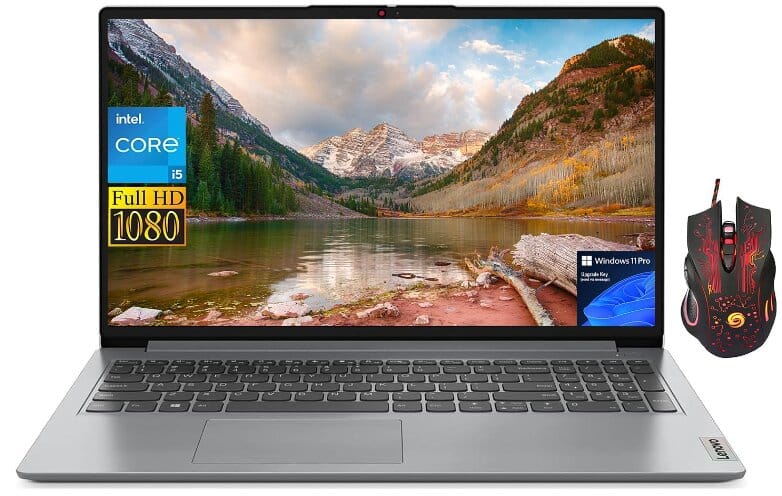
Specifications:
- Screen Size: 15.6 Inches
- CPU Model: Intel 10-Core i5-1235U
- RAM: 12 GB
- Hard Drive: 512 GB SSD
- Graphics Card Description: Integrated Intel Iris Xe Graphics
- Processor Speed: 4.4 GHz
- Graphics Coprocessor: Intel Iris Xe Graphics
- Wireless Type: Wi-Fi 6 (802.11ax)
- Number of USB 2.0 Ports: 1
- Number of USB 3.0 Ports: 2
- Laptop weight: 3.52 pounds
- Operating System: Windows 11 Pro
Review:
When it comes to finding a reliable laptop under 500 dollars that can handle various tasks, the Lenovo IdeaPad is often a safe bet. It’s versatile and suitable for light gaming, work, and even some photo editing tasks.
However, because it’s mainly designed for office work, maintaining a steady performance across different tasks can be a challenge. But with the IdeaPad 1i, we were pleasantly surprised. The model I got here came with an Intel 10-Core i5-1235U processor, 12GB of RAM, 512GB of storage, and an Intel Iris Xe GPU.
Overall, these specs were good enough for my small business tasks.
What is really great is that storage and RAM both have ample capacity and can be readily upgraded. The RAM can be increased to 40GB, and the storage to 2 TB. So, whenever you have a few extra hundred to pay, you can easily upgrade your laptop without trading it.
In its design and connectivity, Lenovo’s budget IdeaPad remains simple. Despite being entirely made of plastic, it still has the traditional IdeaPad appearance, which is smart and professional.
It’s a thin laptop and its weight is about 3.52 pounds, making it lightweight and easily portable.
All important ports are present, including USB-A, HDMI, and a microSD card reader. There is also a USB-C port that only supports data transfer.




